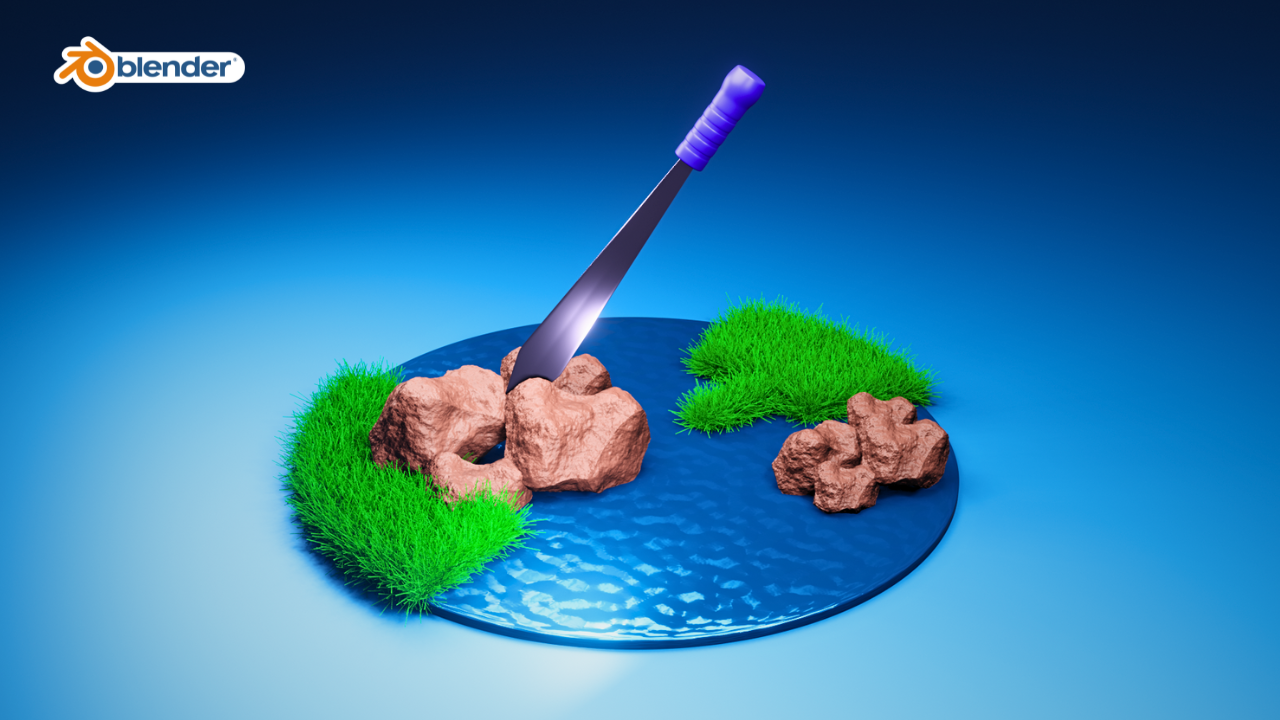Creating sword concept art in 3D using Blender involves a combination of artistic skills, understanding of design principles, and proficiency in using the Blender software. Here’s a brief introduction to the process:
1. Conceptualization:
- Before diving into Blender, it’s essential to have a clear concept of the sword you want to create. This includes considering the style, purpose, and any unique features you want to incorporate.
2. Reference Gathering:
- Collect reference images of existing swords or related elements that can inspire your design. This helps ensure realism and provides a foundation for your creative process.
3. Blender Basics:
- Familiarize yourself with Blender’s interface and basic functions. Understand how to navigate the 3D space, create objects, and manipulate them using various tools.
4. Model Creation:
- Start with a basic mesh for the sword. You can use primitives like cubes or cylinders and then shape them into the desired form. Pay attention to proportions and details.
5. Sculpting:
- Blender provides sculpting tools that allow you to refine the shape and add intricate details to your sword model. This step is crucial for achieving a realistic and visually appealing design.
6. Texture Mapping:
- Apply textures to your sword model to add surface details such as scratches, patterns, or reflections. Blender has a robust texture mapping system that allows you to create realistic materials.
7. UV Mapping:
- UV mapping is the process of unwrapping the 3D model onto a 2D plane, which is essential for applying textures accurately. Blender provides tools to assist with UV mapping.
8. Lighting and Rendering:
- Set up lighting to showcase your sword model effectively. Experiment with different lighting setups to highlight specific features. Once satisfied, render your scene to create a 2D image or animation.
9. Post-Processing:
- Use Blender’s post-processing features or external software to enhance the final render. This may include adjusting colors, adding filters, or applying other effects to achieve the desired aesthetic.
10. Presentation:
- Finally, present your sword concept art in an engaging way. Consider creating a composition that showcases the design from various angles and perspectives.
Remember that mastering 3D sword concept art in Blender is an iterative process that involves practice and experimentation. As you become more proficient, you can explore advanced techniques and push the boundaries of your creative expression.