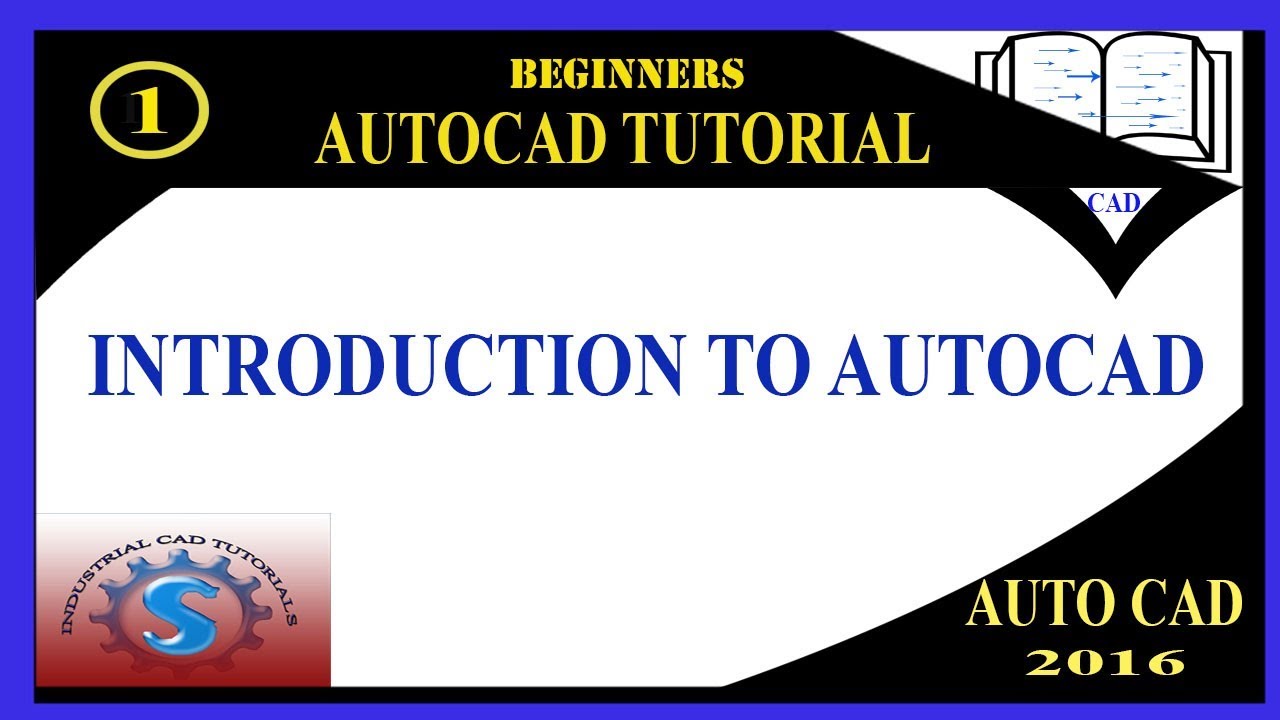AutoCAD is a computer-aided design (CAD) software widely used in various industries for creating 2D and 3D drawings, models, and designs. It is developed by Autodesk and has been one of the most popular CAD software solutions for several decades.
If you’re a beginner looking to learn AutoCAD, this guide will provide you with a solid introduction to get started with the software. Here are some key points to consider:
- Interface and Workspace: Familiarize yourself with the AutoCAD interface, which includes the ribbon, command line, and various toolbars. Learn how to customize the workspace to suit your preferences and workflow.
- Drawing Tools: Understand the fundamental drawing tools in AutoCAD, such as lines, circles, rectangles, and arcs. Learn how to use these tools to create and modify basic geometric shapes.
- Precision and Units: AutoCAD is known for its precision, so understanding units of measurement and accuracy is essential. Learn how to set the drawing units, work with different coordinate systems, and use snap and grid settings for precise drawing.
- Layers and Object Properties: Explore the concept of layers and how they help organize your drawings. Understand how to assign different properties, such as color, line type, and line weight, to objects on specific layers.
- Editing and Modifying: AutoCAD provides a wide range of editing tools to modify and manipulate your drawings. Learn how to use commands like move, copy, rotate, scale, trim, and extend to make changes to your designs.
- Dimensioning and Annotations: Discover how to add dimensions, text, and annotations to your drawings. Understand different dimensioning tools and techniques for creating accurate and descriptive technical drawings.
- Blocks and Symbols: AutoCAD allows you to create reusable elements called blocks or symbols. Learn how to create and insert blocks into your drawings to save time and maintain consistency.
- 3D Modeling: AutoCAD also offers powerful 3D modeling capabilities. Once you’re comfortable with 2D drawing, you can explore basic 3D modeling tools to create three-dimensional objects and assemblies.
- Printing and Plotting: Understand how to set up your drawings for printing or plotting. Learn about paper space and model space, plot scales, and how to create professional-looking plotted outputs.
- Practice and Projects: The best way to improve your AutoCAD skills is through practice. Work on small projects or exercises to apply what you’ve learned and develop your proficiency with the software.
Remember, learning AutoCAD takes time and practice. Don’t get discouraged if you encounter challenges along the way. Utilize online tutorials, forums, and resources available to help you progress and become proficient in using AutoCAD.